categories
I help creatives figure out the technical stuff, so they can leave the marketing and strategy mapping to the expert. I specialize in marketing for photographers through search engine optimization, blog management, and consulting.
I'm Rachel
Get simple monthly marketing advice straight to your inbox!
free help!
How to Use Pinterest for your Business

January 3, 2023
Many creative entrepreneurs spend all their time on Instagram and TikTok these days, but there’s another social media that is arguably more important: Pinterest! Knowing how to use Pinterest for business can increase your site traffic and therefore improve your SEO. I increased my site traffic from Pinterest tenfold in just 3 months. So let’s talk about how Pinterest can move the needle for your business!
How Pinterest Helps your Business
Pinterest is unique from other social media, because it’s a search engine. Rather than being algorithm or time-based, Pinterest displays posts based on the user’s search and previous activity. That means that posts are always showing up in users’ feeds – even years later! This means each Pin gives you a better return than a typical social media post!
Also, users can click on a Pin and will be directed to an associated link. This is where Pinterest really moves the needle for your business! You can post pins that are linked to a blog post or page on your site, which increases your site traffic and, therefore, improves your SEO. Our ultimate goal is to get Pinterest users to click your Pin and get to your website!
How to use Pinterest for your Business
Have I convinced you to use Pinterest yet?! If so, read on to learn exactly how I use Pinterest to improve my SEO.
First things first, you a Pinterest Business account. You can convert a personal account to Business or you can create a new one if you’d like.
Step 1: Choose the right images
Pinterest thrives on vertical or portrait style images. It’s also used mostly for generating ideas. Keep these items in mind as you’re choosing images to turn into Pins. For example, as a wedding photographer, Pinterest may not be the place to display your best bride and groom portraits, because there are literally millions of those on Pinterest already. However, if the wedding had a unique color scheme or especially beautiful centerpieces, these might be better items to feature!
Step 2: Search keywords/phrases in the search bar
Use the search bar in Pinterest to search a keyword or phrase related to your images. For instance, if you’re creating a pin featuring beautiful wedding shoes a bride wore, search something like “wedding shoes” and look at the drop-down list of related searches (see the image below). The results closest to the top are usually the most searched. Choose a phrase from the drop-down that best fits your image and use this as your Pin’s title.
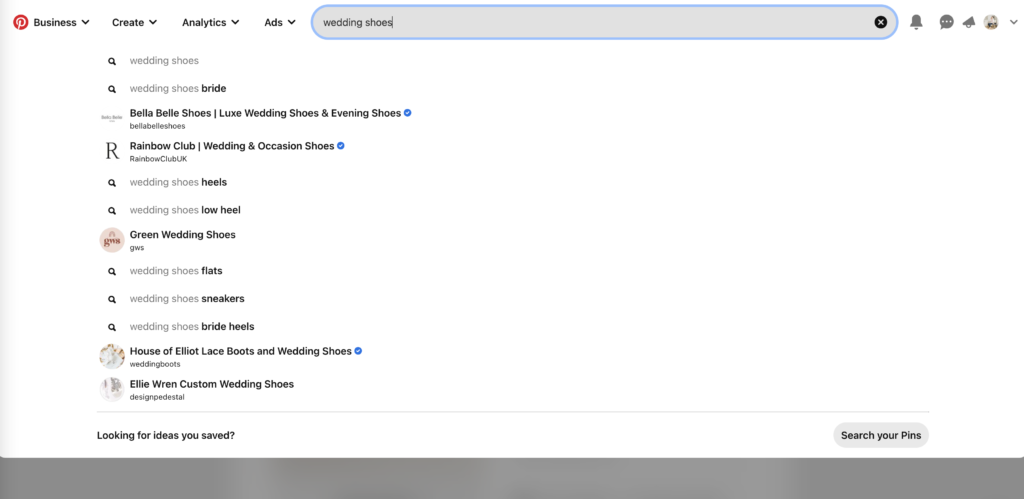
Step 3: Create your Pin
Select the option to create a Pin and upload your image(s). You can upload a single image, a carousel of multiple images, or you could use Canva or another software to create a collage of images. I tend to find a single vertical images performs best.
Step 4: Choose your Board
You have to add the Pin to one of your Boards in Pinterest. The Board name is another clue Pinterest uses to determine what your Pin is about. Therefore, create Boards with simple, straightforward names. For instance, Wedding Inspiration or Wedding Planning is great for wedding-related Pins.
Step 5: Set the Title, Description and URL
This is the most important step! Pinterest uses the text you provide in this step to determine the subject of your Pin. These fields help Pinterest know how to use your Pin in users’ search results. Therefore, this is the place to sprinkle keywords so people find your content!
Set the Pin’s title to be the phrase you chose from Step 2. Then, elaborate more in your Description. Perhaps use related phrases, such as “wedding reception decor” or “winter wedding centerpiece ideas.” The more information you place here, the better.
Then, add a URL to the Pin. This is the page you want users directed to if they click on the Pin for more information. Typically this is a blog post related to the Pin or maybe a main page on your website.
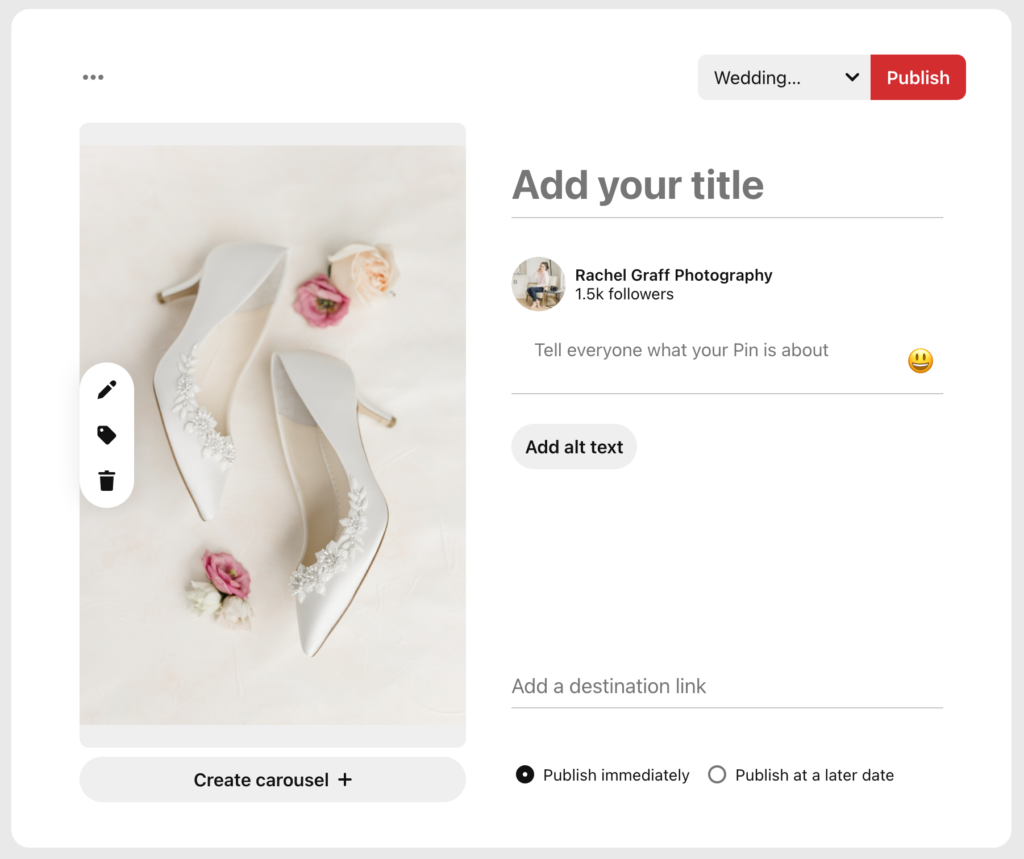
Step 6: Publish your Pin
Publish your Pin immediately or you can schedule it out! I haven’t found a magic time that works best, but I recommend spreading out your Pins if you plan to make multiple at one time. Ultimately, the Pin’s title and description are much more important.
Step 6: Be patient!
You may not see a ton of traffic on a Pin right away. But the beauty of Pinterest is that your Pin will continue to show up in user’s feeds and search results for ever. It’s not just chronological!
Track your Progress using Analytics
You can always track your Pins in the Analytics tab or on your Pinterest homepage. I typically look at my Top Pins on the homepage as a starting point. As you use Pinterest over time, study the Pins that are working well. What kind of images are capturing people’s attention? What was the subject of the Pin? Sometimes you’ll be surprised as to what performs well!
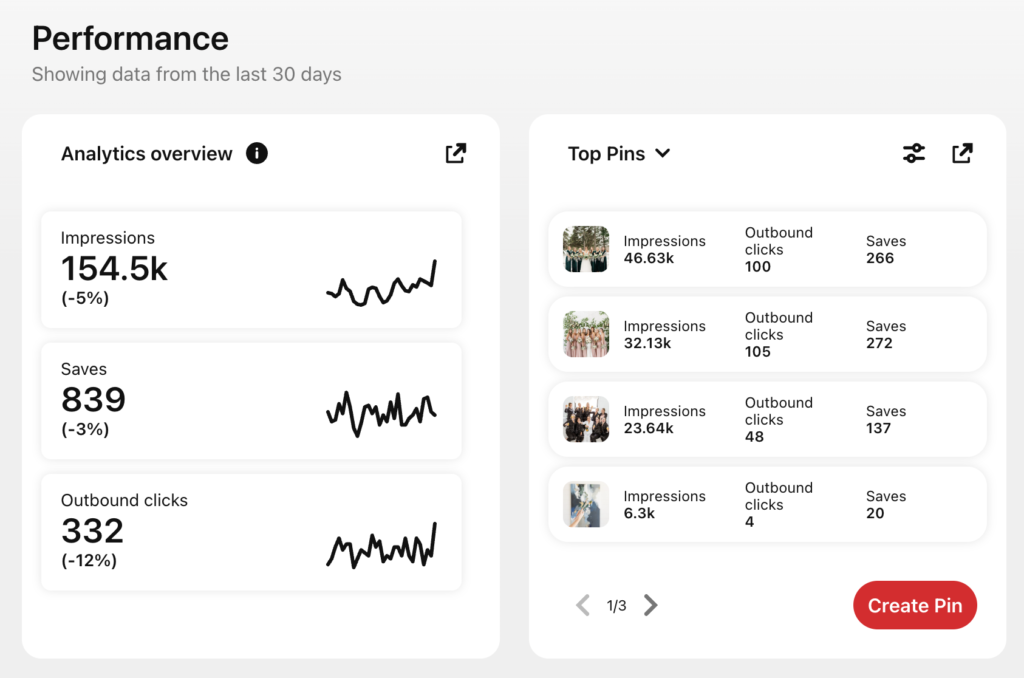
Conclusion
I hope this tutorial on how to use Pinterest for business makes it less intimidating. It really is the simplest way to start improving your site traffic! If you want to leverage my Pinterest knowledge for your own business, check out my blog outsourcing service which includes Pinterest management!
Leave a Reply Cancel reply
categories
I help creatives figure out the technical stuff, so they can leave the marketing and strategy mapping to the expert. I specialize in marketing for photographers through search engine optimization, blog management, and consulting.
I'm Rachel
Get simple monthly marketing advice straight to your inbox!
free help!
© 2021 Rachel Graff | Site Design by Jessica Gingrich